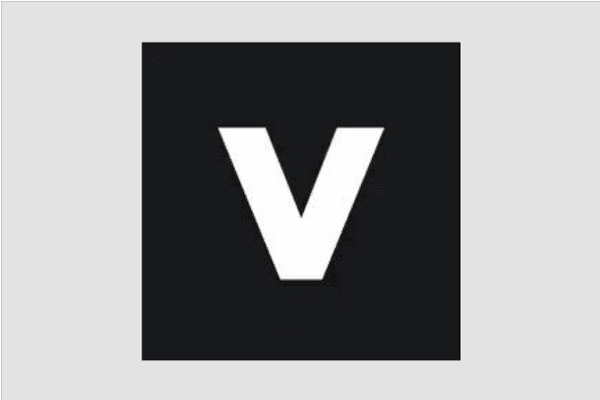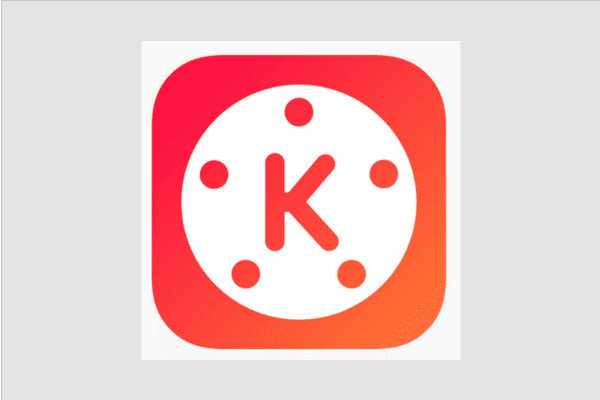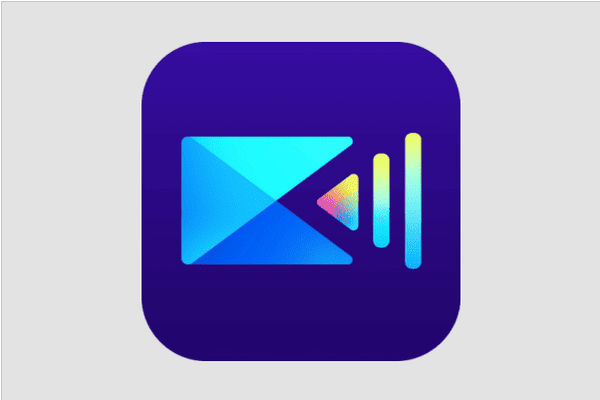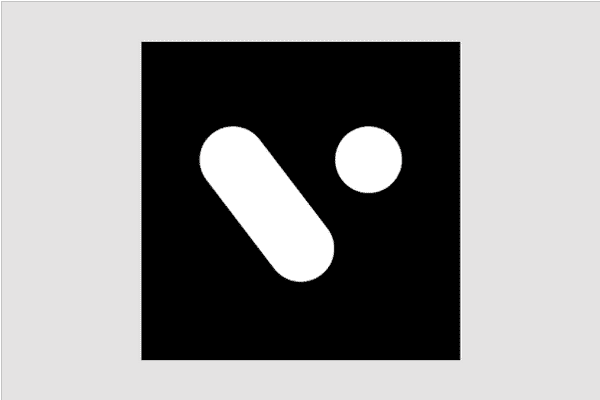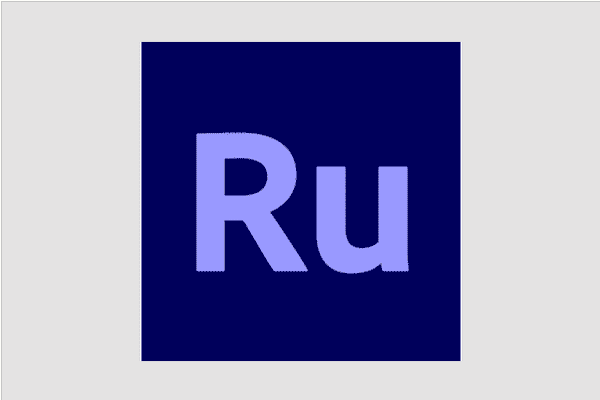Who wouldn’t want to gain a million followers and become viral? But while content is still king, it can only happen slowly or merely by updating frequently. You need to strengthen your reel edit skills if you want to become an Instagram sensation, and we’re here to assist. The best Instagram reel editing apps are included in this article and can help you improve your profile in no time.
17 Best Instagram Reel Editing Apps You Need To Try
Maintaining an Instagram presence is essential for influencers, content creators, and brands alike, but it can be expensive because it takes other people to do it for you. Fortunately, that is no longer the case because we have uncovered the best Instagram reel editing apps to keep your audience interested in your account.
1. CapCut
CapCut’s popularity among iPhone users accounts for its top spot on our list of Instagram reel editing apps. It provides simple video editing tools, free in-app typefaces, and sophisticated edit features like stabilization, smooth slow motion, and keyframe animation to create a top-notch reel. CapCut’s many templates have effectively become viral reel trends on Instagram.
- Special features including text-to-speech and auto-captions
- Use the freeze tool to accentuate your greatest photos.
- Many wonderful possibilities for the transition
2. VEED – Captions for videos
Although VEED is a caption creation app, its AI handles all the work for you, making it an extremely useful tool for anyone who creates tech videos, trip vlogs, or lessons. To assist you in breaking down language barriers and reaching a wider audience, the app converts speech to text and creates captions while you talk in the video.
- Subtitles may be translated into any language by AI
- Simple features that make it easy to edit, cut, and polish your videos
- Simple for us to use and freely available
3. InShot
With InShot, an innovative editing app, users may drastically alter video quality, speed, sequence, and many other aspects by cutting, deleting the middle, combining several clips, and changing speed. This app is jam-packed with filters like FILM 05 and CINEMA 01 that give your video a cinematic appearance.
- Select the video’s export quality
- Various music features that incorporate voiceovers, sound effects, and music
- Include and synchronize text and stickers with video
4. Lightroom Video & Photo Editor
You may enhance the quality of your videos on your PCs by using Adobe Photoshop Lightroom. But what if we told you that mobile versions of Adobe Lightroom are just as sophisticated as desktop versions? It is a free editing app that allows you to alter images and videos easily in a few steps.
- Make your settings, save them, and share them
- Advanced color grading curves
- A quick before-and-after video of your edits may be saved and shared
5. VN Video Editor
As its UI resembles the top PC editing software with complex features like speed curves, color grading, and multi-track timeline, the VN video editor may be called one of the best Instagram reel editing apps to download. You may also adjust the video’s bit rate, frame rate, and resolution up to 60 frames per second.
- Drafts can be saved and edited at any time
- You may quickly coordinate video transitions by adding mark beats to your audio clip
- Make your videos more cinematic by importing free LUT files
6. KineMaster
With its user-friendly interface and popular video templates, KineMaster has been around for a while and has acquired a devoted audience. This video editing app includes amazing AI visual styles for photos and videos, always introducing new features. This Instagram reel editing app is available for download on the Google Play Store and App Store.
- The Asset Store offers a collection of free audio tracks, sound effects, stickers, and video templates
- Include color modifications, filters, voice changers, and transition effects
- enables you to include animation in videos
7. PowerDirector
With PowerDirector’s sophisticated AI features, such as body and anime effects, you can edit like an expert. To mix and create original titles, photos, graphics, or videos, the app lets you create bespoke masks using an intuitive designer. Customized templates allow for split-screen video collages to be created in no time.
- Nine mixing modes create bizarre and powerful images
- Make motion tracking that attaches stickers and words to moving objects
- Voice-changing functionality for experimenting with peculiar sound effects
8. Filmora
Use Filmora, an Instagram reel video edit tool, to create eye-catching and fascinating videos. To help you cut, divide, duplicate, or adjust the speed of numerous videos at once, its user-friendly timeline interface makes it simpler to manage multiple timelines. Additionally, it provides the snazziest templates that have the potential to make your reel go viral on Instagram.
- AI Smart Cutout to eliminate extraneous content from your videos
- Separate the audio and extract the music from the video to eliminate undesired portions
- supports amazing text overlays and filters
9. Splice
Professional content or reel creators who want their videos to stand out on Instagram may achieve all of their goals using Splice, a robust desktop video editor. Additionally, it saves a ton of time because you can accomplish everything—including trimming, applying slow-motion effects, superimposing several movies, and other tasks—with only a few taps.
- Using the chroma key, you may quickly erase the background
- Pick a transition style, and you can even control the speed of changes
- On Instagram, share your completed video directly
10. VITA
VITA is a simple and easy video editing app packed with comprehensive features to improve your reel video quality. To make the video more cinematic, slow and speed it up. You can also apply dreamy glitch, glitter, and bling effects to give it an artistic appearance.
- Numerous color grading choices and filters
- Use simple and fast video templates to make vlogs
- typefaces that are already created and animated with colors, shadows, and strokes
11. YouCut
YouCut is one of the best free Instagram reel editing apps without a watermark that lets you edit videos quickly. With its extremely simple UI, the app is best suited for novices who wish to pick up video editing skills quickly and efficiently.
- Strong editor for music videos
- There are no commercials or banners when editing, and the finished video has no watermark
- Over a hundred musical compositions and integrated sound effects
12. Adobe Premiere Rush for Video
Adobe Premiere Rush is an Instagram reel video editor that lets you capture, edit, and share high-quality videos on social media. It is available for both desktop and mobile use. This app allows you to use basic tools for music, motion graphics, and other media to be creative and stand out from the crowd.
- Export with the proper aspect ratio to any social media platform
- Simple voiceovers, ducking, and audio import/adjustment
- use manual and preset color correction to enhance your videos
13. VivaCut
A professional video editing app called VivaCut was created to satisfy the demands of social media content creators. Users may take the lead in Instagram reel trends by producing and sharing high-quality videos with this app’s dynamic features and templates.
- Simple keyframe tools for modifying the scale, motion, and selection
- Well-liked features include transition effects and visual effects
- Fx Plugin is a potent plugin architecture intended for various effects and filters
14. WeVideo
With over a million stock images, intuitive editing tools, screen capture capabilities, and more, WeVideo’s online video editor can help you turn your haphazard clips into a viral reel. One of the best Instagram reel editing apps for free, this app allows you to capture, edit, and share amazing videos in seconds.
- To make photographs come alive, use the Ken Burns effect
- For better effect, blur the background in your vertical videos
- It lets you post videos on social media in up to 4K Ultra HD
15. Canva: Design, Photo & Video
Though the first things that come to mind when we think of Canva are eye-catching images, posters, and logos, this app’s numerous fantastic templates can also create stunning videos. It is ideally suited to create visually appealing Facebook posts, Instagram stories, and covers. This app is available for download on the App Store and Google Play Store and is even browser-based.
- Autofocus to sharpen and blur video subjects in the background
- Numerous artistic filters and effects, including Liquify, Retro, and Pixelate
- Include sound effects and expert video transitions in the video
16. LumaFusion
For people who tell tales through their Instagram reels, particularly travel vloggers who love to capture the splendor of nature, LumaFusion is regarded as the industry standard. Additionally, this app offers best-in-class features like control over a track-based chronology and a magnetic timeline combined into one seamless experience.
- When speaking with Auto-ducking, duck music
- Use your color LUT presets or use ones like FiLMiC deLog .cube or .3dl
- Simple font, color, face, border, and shadow adjustments
17. Promeo – Template & AI Editor
An app called Promeo lets you easily create beautiful designs by modifying user-friendly templates with basic tools. With vibrant colors, fonts, and effects, it includes over 10,000 optimal templates that can be edited. It also features an extensive collection of top-quality stock material, making it a one-stop shop for video editing.
- Having access to a huge library of royalty-free songs, millions of stock images and videos are used to create
- designs.
- Incorporate moving stickers into your preferred templates.
How To Pick The Right App To Make Reels Viral?
To reach a wider audience, consider a few things before installing and using an app.
- You need to rapidly and routinely create fashionable reels and images. Thus, ease of use should be your first consideration when choosing an editing app. Therefore, it would be preferable if you could quickly create a ten-on-ten reel with a few taps.
- Cinematic filters, which are currently quite popular on Instagram, must be included in the app. Filters can make it feasible for people to watch reels that resemble movies in no time.
- Seek an app with AI features like automatic filters and captions to save even more time. This will save you from spending time writing and timing every word you say.
- The comprehension of your audience would be the following phase. Your editing job will be easier and more accurate as you understand what your followers want to see.
Also, Take A Look At:
- Pixwox
- 0x0 0x0
- How To Change Language On Amazon
- How To See Liked Posts On Instagram
- Who Viewed Instagram Highlights
Conclusion:
Our article on the top free Instagram reel editing apps has helped you create viral content in minutes. Of all the Instagram reel editing apps listed, VN, CapCut, and InShot are the best since they include AI and are always evolving to simplify your work. Please share any more Instagram reel editing apps with us in the comments below.