For a very long time, browsers were all the same, but recent advancements in gaming browsers have been a boon to gamers. Everyone has a distinct job on their PCs; some do recreation, others do editing, some do gaming, and so on. For each of these activities, you may find a variety of specialist software, but it seems strange that a gamer and a business team member should use the same browser. Software firms have begun making browsers just for gamers, which is fantastic news. The gamer in you will be thrilled by the latest outstanding gaming browser launches.
Why Are Gaming Browsers Necessary?
You know the inconvenience of using a resource-intensive browser like Chrome, particularly if you run a system with limited memory. Every Chrome user is concerned about using enormous amounts of system resources. The gaming browsers on our list will be light on system resources and give you many customization options. Chrome user complaints are typically regarding the browser’s alertness in addition to its weight. Google scans every internet behavior, and there is no way to disable it entirely. Gaming browsers respect your online activity privacy, giving you options to turn off tracking. Let’s examine some of the top gaming browsers and their perks.
The Best Gaming Browsers You Can Use
We’ve compiled a list of Gaming Browsers to help you find the right one.
1. Mozilla Firefox
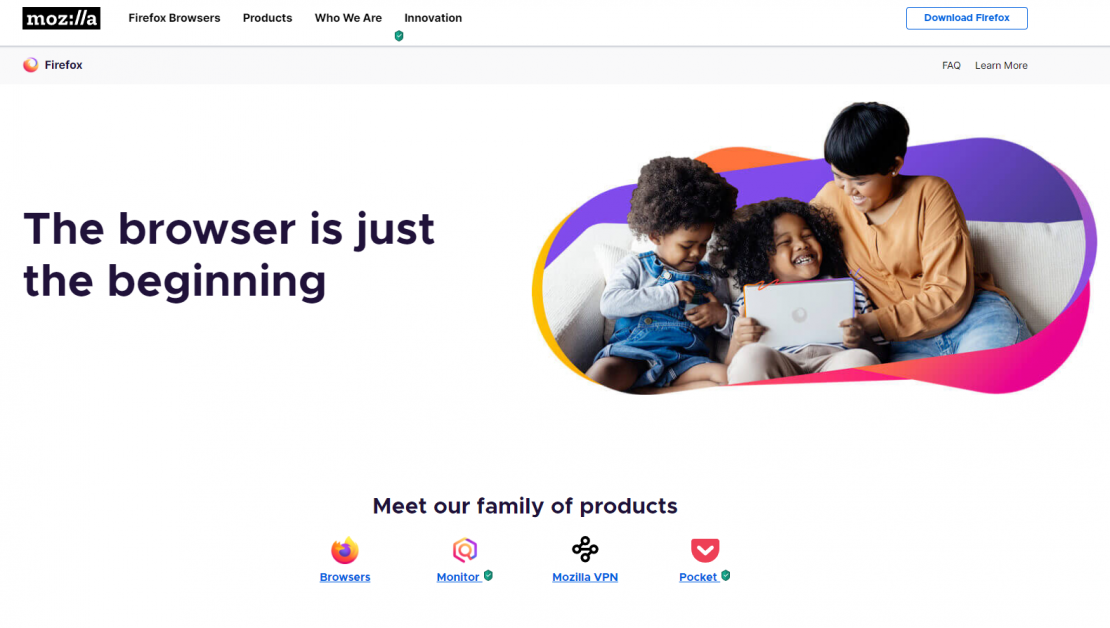
Because Chrome was more advanced and faster, Mozilla Firefox lost a sizable portion of its user base. But since it last held the crown of the most widely used web browser, the Firefox has come a long way. A huge under-the-hood change is making it faster and better, as well as a significant cosmetic revamp. Here are a few features that gamers should have a look at.
Firefox Is Light On System Memory
Since Firefox isn’t a Chromium-based browser, it differs greatly from Chrome, Edge, and other well-known browsers. When you complete a task, Chromium-based browsers add many new individual processes; for instance, if you open 15 tabs, the browser may add 15 processes or more. The use of system resources is improved by the fact that each tab and extension functions as a special program. No matter how many tabs or extensions you open in the gaming browser, Firefox only operates four processes simultaneously. Well, if you dislike how your default browser uses so much RAM, you should switch to Firefox.
Firefox Is Privacy-centric
It may appear that visiting a website is a straightforward procedure: you get there, the contents are presented, you engage with them, and the process is over. The webpage’s contents are downloaded by your browser and stored in your RAM until you close the tab. Numerous websites make your browser download monitoring cookies, crypto miners, social media trackers, and other tracking software. Are you certain that your browser doesn’t download these dangerous files whenever you visit a website? Firefox ensures you never have to be concerned about the internet world’s evil intentions. A tracker-blocking feature in the gaming browser prevents such dubious code from running. To tweak your privacy settings, Firefox also offers plenty of customization options.
Large Extension Library
Firefox has put much effort into expanding its Extension Library, which has completely changed the game. Plenty of Firefox-only extensions are difficult to find in competing browsers. Several of these extensions come in helpful in practical situations. The Multi-Account Container feature, which lets you use many accounts on the same platform, is one such extension. The feature spares you the trouble of opening a new tab in an incognito window and logging into a separate account each time you wish to use a different account.
Firefox is Open-Source
Do you know the primary justification for using the same Chromium project as the most widely used browsers? Because the project is open-source, developers worldwide are drawn to it to improve the already fantastic Chromium project and make a distinctive project out of it. Opera GX, Microsoft Edge, Google Chrome, and many other well-known browsers use the same project. Making its source code accessible to everyone who wants to tweak it to make a better product is Firefox’s approach as well. The open-source nature is a boon to both users and developers. While developers may help improve Firefox, users can anticipate frequent feature upgrades.
2. Opera GX
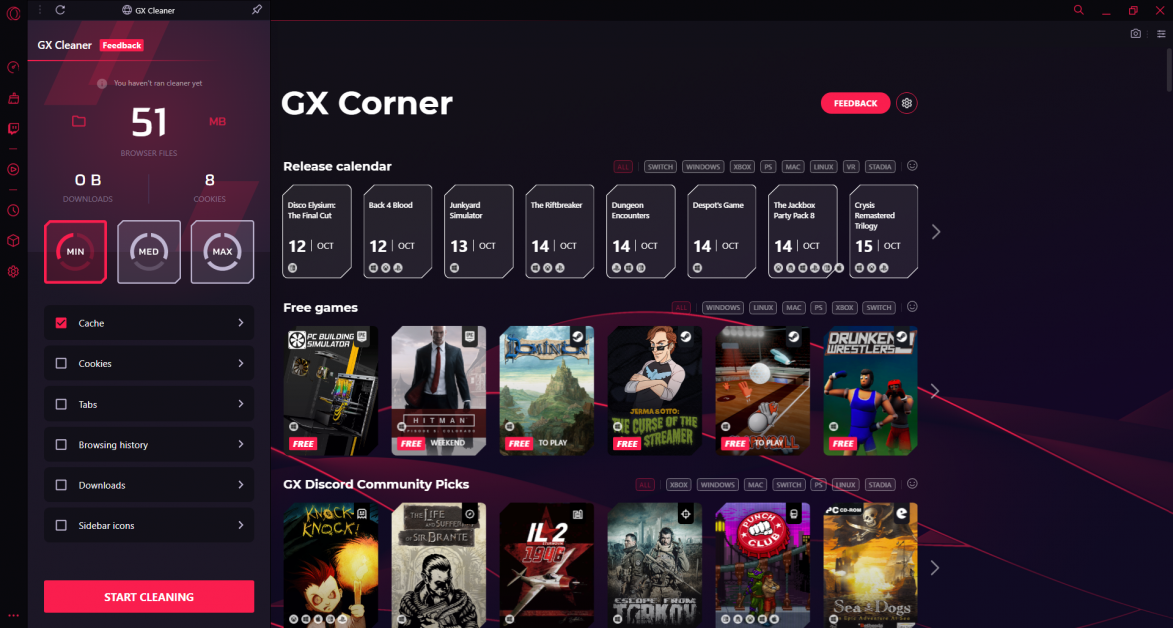
You will be pleased with a vintage gamey feeling when Opera GX launches. With its feature set & customization options, the browser disproves every preconceived idea of what a typical web browser should be. Not to worry! You won’t have trouble adjusting to Opera GX because it uses the same Chromium-based internals with useful features. The widely used Windows and macOS computer operating systems are compatible with the browser. Even during prolonged PC browsing sessions, the gaming browser ensures that performance doesn’t suffer. Realizing how well-designed the browser is yet using the same open-source Chromium code is impressive. Let’s examine some of Opera GX’s features that make gamers swoon.
Gamey UI
Opera GX has a striking red-and-black user interface by default, but you can also select from various additional theme options. This gaming browser has far more advanced design features than competing gaming browsers. If you use Razer Chroma to control the RGB on your gaming PC, you are in for a treat. Razer Chroma and Opera GX are integrated, which lets you easily control your accessories and customize the RGB lighting on your PC. The user interface of an app is typically primarily evaluated by its visual features; however, acoustic elements can significantly contribute to a strong UI. Using incredible in-browser sound effects, Opera GX nails the audio component of its user interface. It’s interesting to note that these in-browser sounds were created by top-tier musicians, some of whom have received BAFTA Games Awards. Take care! The Opera GX offers gamers the finest in-app experience of any gaming browser.
Unbeatable Feature
You will find many of the Opera browser’s well-known features in the Opera GX if you have used the regular Opera browser but be prepared for a surprise. You will undoubtedly find many brand-new, advanced features in this gaming browser. Once your standard browser begins acting up, you only have a few options. The user has two options: wait till the computer calms down or use your task manager to shut down the browser completely. These approaches are quite annoying since they prevent you from customizing your browser to your needs. With its amazing hardware control features, Opera GX helps you feel like the rightful owner of your device. With GX Control, you receive the CPU and RAM limiters, which function exactly as they should. The GX control, which is essential for a lag-free surfing experience, allows you to change the browser’s RAM utilization and CPU usage for the corresponding tabs. The Hot Tab Killer, a potent yet useful feature, is included in Opera GX. The feature, which has an intriguing name, eliminates resource-hungry tabs before they cause issues for your computer. Use caution since it may destroy the required tabs.
Some Other Excellent Features
A fast access feature is yet another fantastic innovation. For team communication, getting updates, watching broadcasts, and more, Discord and Twitch are essential to every gamer. With a dedicated fast-access bar filled with useful content, Opera GX makes these platforms considerably more accessible. There is an additional option to add WhatsApp, Messenger, and Telegram to the fast-access toolbar. To avoid bothersome adverts, most users apply an ad-blocker extension to their preferred browser; however, these extensions make the browser bulkier. As a result, the browser uses more resources than usual each time you open it because the extension functions as a side-loaded software. Opera GX adds an integrated ad blocker to address this frequently encountered problem. With this gaming browser, you also receive the GX Cleaner feature, which optimizes system resources for a better online surfing experience. While watching the real-time clean-up statistics, you may use the Cleaner to clear your cache, cookies, and tab data.
Opera GX Respects Privacy
If you’re tired of having your browsing habits constantly tracked by popular browsers like Chrome and Edge, Opera GX is the way to go. Another important factor contributing to the stutter-filled experience with these browsers is the heavy user monitoring. While using the gaming browser, Opera GX, on the other hand, makes sure you feel protected. A VPN that the browser has built-in is a concierge for your online privacy. With the VPN, you may connect to well-known servers in Asia, Europe, and America and see fewer adverts. You may change how much information a website can access and submit do-not-track requests using the browser settings, allowing you to tweak how websites interact with the browser.
3. Avast Secure Browser

The well-known antivirus manufacturer Avast has released a web browser called Avast Secure Browser. You get a browser from Avast that is quick and effective while putting security first. The most excellent thing about the Avast Secure Browser is that you’ll find many similarities to Google Chrome without any drawbacks. Here are some perks of using this gaming browser.
Advanced Security Features
The Privacy and Security section of the original Chromium project has seen most of Avast’s modifications. The Security and Privacy Center provides access to many extremely advanced security features. These features include, but aren’t limited to.
Avast Antivirus Integration
The browser and your computer’s Avast Antivirus are connected through the browser’s antivirus integration features. As a result, while you browse the internet, the browser and the antivirus cooperate.
Bank Mode
If you routinely use your browser to access Bank websites, you must have the Bank Mode feature. The practical feature encrypts the session’s contents and launches a second browsing session on the virtual desktop. This extra security layer is essential to prevent the leakage of sensitive data.
Avast SecureLine VPN
Through the SecureLine VPN integration, your browser lets you access your VPN. Even though the free version only offers a 7-day trial, you can always subscribe for limitless VPN support.
Anti-Fingerprint
When you visit a website, the Anti-Fingerprint feature ensures that no one is tracking your online footprint. Since websites can no longer monitor you, the feature eliminates tailored advertisements.
Adblock
The Adblock feature blocks the adverts while you enjoy your internet browsing session. To ensure your experience is completely ad-free, it also prevents programs that generate ads and run in the background.
Anti-Phishing
The feature guards against dangerous websites and content in phishing emails. If you click on a malicious link, Avast will quickly cut off communication between you and the website.
Stealth Mode
The best option is stealth mode. Suppose you desire a private surfing experience without anyone following you or recording your web activity. It has more privacy than Chrome’s counterpart of incognito mode.
Other Security Features
The Avast Secure browser is available with HTTPS encryption, password managers, extension guarding, and other essential security features. When you enter any dubious website with your email address, the Hard Check feature warns you. The Hard Check’s manual email checking is an additional intriguing feature. The search box lists all potential sites where your credentials may have been compromised as soon as you input an email. If your email account is identified as compromised, you should consider moving to another address immediately.
Consider The Following:
Conclusion:
If you appreciate a feature-rich surfing experience or are a gamer, gaming browsers are a need. The article’s list of gaming browsers is ideal for improved performance, distinctive modifications, and upholding online privacy. For a more immersive surfing experience overall, consider using Opera GX. Firefox may be used to replace Chromium-based browsers. On the other hand, Avast Secure Browser provides the greatest selection of privacy-related features.



