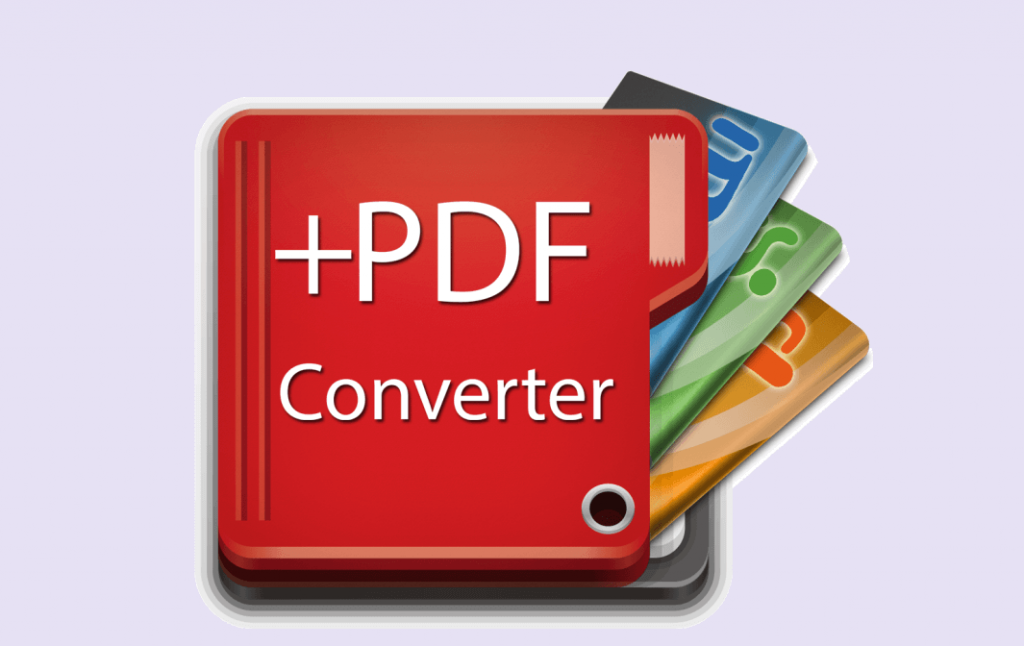The PDF format is one of the most widely used file types in the world. It’s safe, easy to send or share, and can be viewed on any device without the layout or content being altered in any way. But the drawback with PDF is that it cannot be edited natively on other applications. For example, Word cannot edit a PDF until it is first converted to its own native format, which is .doc or .docx. For that reason, it is advisable to have a robust PDF converters for your Windows ecosystem that will allow you to quickly convert between PDF and other formats. The seven PDF conversion tools showcased here are great at converting to and from PDF. Read on to know which might be the best one for your specific business needs.
1 – PDFelement
PDFelement comes with a comprehensive set of PDF conversion functions that include converting to and converting from PDF. Hundreds of file types can be converted to the PDF format without affecting the original attributes of the source file; you can also convert from PDF to numerous other formats that can then be edited in their respective applications.
One of the biggest benefits of PDF conversion in PDFelement Pro is the batch process, where you can literally convert hundreds of documents in an automatic queue. The speed is pretty impressive as well, but the highlight is the accuracy of the conversion. You won’t find this in most PDF editors at this price point, which is a fraction of what you might pay for other premium PDF converters like Adobe Acrobat Pro DC.
Main Advantages
- Multi-platform support (macOS, Windows, iOS, Android)
- Wide range of file conversion options
- Highly accurate and fast conversion
- Batch process for conversion of large workflows
- Robust PDF toolkit for editing, creating, converting, protecting, form management, OCR, optimization, organizing, and much more
Some Disadvantages
- Lacks full cloud integration unless you upload the content to a cloud service (However, you can see the updates in upcoming PDFelement 8)
2 – ABBYY Finereader
ABBYY technology powers a lot of the world’s premium business tools. It offers a lot of similar features as PDFelement but at a higher price point. Nevertheless, it offers a rich feature-set that includes editing, conversion, security, form management, OCR, and several automation options to make your workflow more efficient. The conversion accuracy is among this product’s striking features, and the conversion engine supports individual and bulk converting from PDF into several other formats.
Main Advantages
- Slick and professional interface
- Powerful conversion engine – high speed and accuracy
- Supports extensive file types for converting to and from PDF
- Rich features for editing, collaborating, protection, forms, and text recognition
Some Disadvantages
- Cheaper than Adobe’s product but the price point is still quite high
- Version control is absent, so you can’t view a document’s history
3 – Kofax Power PDF
Kofax, formerly known as Nuance, is a powerful PDF editor that has an Office-like feel to it in terms of the user interface. Conversion options are plentiful and include popular export formats like Word, images, etc. There are tons of other features but you’ll only find them in the more expensive Advanced version.
Main Advantages
- JPG to PDF and PDF to JPG conversions stand out as being the most accurate
- Other conversions are fairly reliable unless you have a complex mix of content in your source PDF
- The intelligent search feature can spot patterns in large documents
- Comprehensive PDF editing tools
Some Disadvantages
- The best features are locked into the Advanced version
- No text recognition feature
- Windows has the Advanced option but Mac users have to make do with Standard
4 – Able2Extract
This cross-platform PDF converters is an able PDF editor in its own right. With features such as a full editing suite, comprehensive form capabilities scanned PDF editing (with OCR), and digital signing features, it is a pure-play PDF converters and editor that lives up to its reputation. That’s also why you shouldn’t expect extended features like file size optimization, PDF security, and so on.
Main Advantages
- Easy to learn how to use
- Accurate PDF conversion to more than 10 editable formats
- Convert scanned documents into editable PDFs with OCR
Some Disadvantages
- Certain formats won’t render properly, such as Open PDF
- Occasional conversion issues with images
5 – Foxit PhantomPDF Standard
Foxit’s product is best-known for its Office-style UI with the ribbon toolbar and other similarities. That gives it a very gentle learning curve for new users. The best part about PhantomPDF is its cloud integration, which allows multiple stakeholders to work on the same document while keeping it organized with a range of annotation tools. However, there’s no formal version control option.
Main Advantages
- Windows-friendly environment
- Extensive options for PDF conversion
- Fairly accurate conversion for complex content
- The full suite of tools for creating and editing PDF, organizing files, and collaborating
Some Disadvantages
- No pro features like form management or form data extraction
- Trial version offers limited functionality
- OCR is not the best in the industry
6 – Adobe Acrobat Pro DC
Adobe Acrobat Pro DC is the market-leading PDF editor and converter. With deep and wide capabilities, it covers nearly everything you might want to do with a PDF document. Complemented by the Document Cloud, it is a powerful tool for enterprises to streamline their document workflows. But it comes at a high price, which is often prohibitive for smaller businesses and startups. Nevertheless, its rich features and superior conversion capabilities allow it to rule the roost for now.
Main Advantages
- The familiar interface that most users already know
- Rich conversion and editing functionality
- Extensive features not found in many other PDF editors
- Overall one of the most highly-rated tools in this category
Some Disadvantages
- Surprisingly poor level of customer support
- OCR is automatically triggered on scanned PDFs
- Poor design from a UX perspective even after cleaning up Acrobat XI
7 – Soda PDF
This Windows-only desktop PDF editor supports other platforms through its Anywhere edition, which is an online service. However, much of the performance and functionality can only be enjoyed on a desktop unless you have a very fast and very stable connection. One key feature is that there are a lot of guides and other tutorials available for new users.
Main Advantages
- Full PDF editing and conversion functionality
- Accurate conversions to and from PDF
- Faster conversion than many cheaper applications
Some Disadvantages
- On a price-to-features comparative basis, it offers suboptimal value
- Handles most complex conversions but there are known alignment and other issues
Conclusion
These 7 PDF Converters tools will get the job done, but make sure your choice is based on other factors like user-friendliness, intuitiveness of various processes, conversion speed and accuracy, availability of other features, pricing, and so on. Not every PDF conversion software can be the best for everyone, and the most expensive aren’t always the best. Affordable alternatives like PDFelement are quickly replacing the need for more expensive ones like Acrobat and Nitro to emerge as more viable solutions across various business types. Choose wisely, and try out a few before you settle on the best one for you.